To achieve a basic wing cycle,
firstly the shoulder joint was rotated to its maximum and minimum settings
and set driven keys were created on another custom attribute (WING_CYCLE).
The second image below shows the graph editor with tangents being adjusted
to make for realistic timing of the up and down strokes.

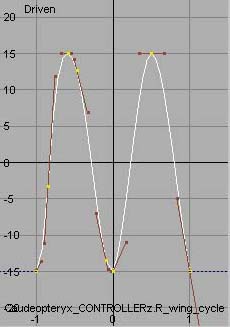
The elbow joint of a bird
moves in one plane only so rounding of the wing was achieved by a combination
of deformers. First off, simple sculpt deformers were set up - one below
and one above the wing - and these were parented to to shoulder joint so
that they maintained a constant positional relationship to the feathers.
Then they were carefully placed to achieve the correct deformation on the
feathers for up and down strokes. Careful attention was paid to the surfaces
to ensure that feathers were not pushed through one another, but maintained
their proper stacked orientation over one annother. In order to achieve
this, only minimal diplacement values were set - these were again keyed
at 0 through to 0.8 under the WING_CYCLE driver of my central control null.

Above, on the up-stroke,
the top deformer's exerts no effect but the bottom sculpt sphere has reached
its maximum displacement setting. The curves on the set driven keys had
to adjusted by trial and error to effect a convincing hand over between
up bulge and the down bulge.
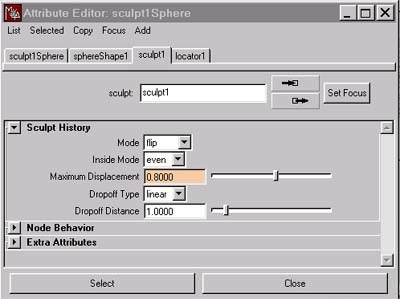
|